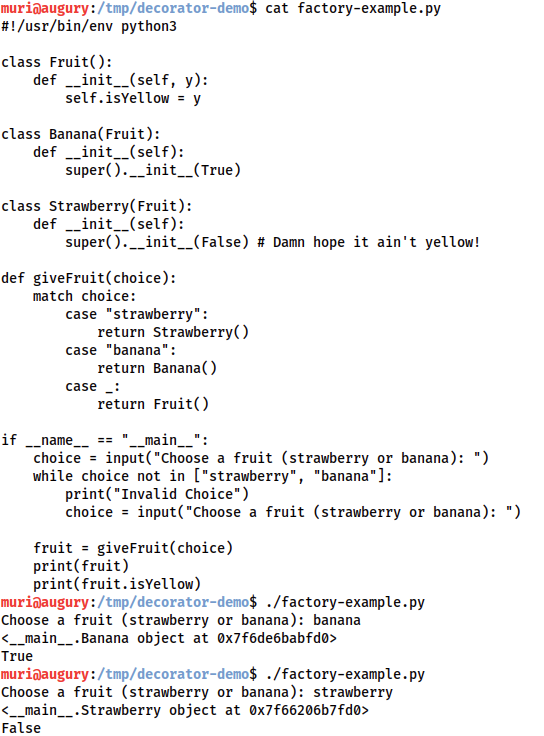Python Decorators — Tutorial
Estimated Reading Time: 10 minutes
Introduction
It’s been absolutely ages since I’ve had the time or inclination to write an informational blog post, but development of a new room has finally given me an excuse!
This post will have a look into Python decorators — a really cool construct that allows you to pre-process functions; very useful when working with Flask apps, or Discord bots, where they are used for things like routes and authentication, or to specify commands. Decorators are a tricky concept to understand to begin with, but they are incredibly powerful once you know how to write them.
The key use for decorators is to code a single function which can then be applied to many other functions: for example, an authentication function which can be used to protect many different routes in a Flask application.
This will not be a particularly long post, so let’s dive right in.
Overview
If you’ve worked with either Flask or discord.py then you’ll definitely have already encountered function decorators. In Flask they may appear as routes:
@app.route("/")In discord.py they might designate a command:
@bot.command()Two very different uses, but both doing fundamentally the same thing — executing before the function and doing something with it.
Decorators are usually referenced in their shorthand format: an @ symbol above the function being pre-processed, however, there are other ways to call them (which make more sense, but are much less neat) — we will see those later on.
The concept of a decorator is heavily reliant on two key aspects of Python:
- Scoping
- Treating basically everything as an object
Decorators effectively work by defining a function which takes another function as an argument. This function contains an inner (nested) function which does all of the heavy lifting. The outer function then returns the entire inner function as an object.
The best way to understand decorators is by building one, so let’s have a look at an example.
Simple Example
Here is the code for a very simple decorator example:
#!/usr/bin/env python3
def decorate(function):
def handler():
return function().upper()
return handler
@decorate
def returnMsg():
return "Hello World"
print(returnMsg())This code is in three sections. First of all, the decorator itself:
def decorate(function):
def handler():
return function().upper()
return handlerNext, the function that we are decorating:
@decorate
def returnMsg():
return "Hello World"Finally, calling the function:
print(returnMsg())This will print out the upper-case version of the message:
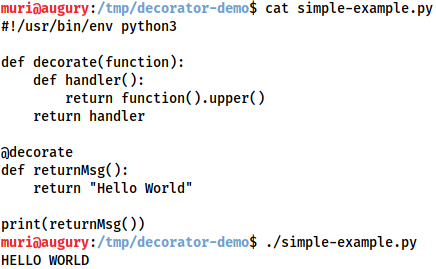
So, how does it work?
Let’s take a closer look at that decorate() function.
We have an outer function (decorate(function)) and an inner function (handler()). decorate() returns the entire handler() function as an object.
Inside the handler() function is where the pre-processing occurs. When decorate() is called, it takes a function as an argument. Python scopes mean that the inner function is able to access all of the objects available to the outer function, meaning that the handler() function can also access the function that is being passed to decorate(). In this example, handler() executes the function that is being passed, then converts whatever it returns into upper case. The decorate() function then returns the entire inner function as an object, effectively returning a procedure — a set of instructions for how to handle a function that’s passed in. This is unlikely to make much sense just now, so don’t worry if you can’t follow it just yet!
As mentioned previously, there is another (less clean, but easier to follow) way to call a decorator, which may make things a little clearer:
#!/usr/bin/env python3
def decorate(function):
def handler():
return function().upper()
return handler
def returnMsg():
return "Hello World"
response = decorate(returnMsg)
print(type(response))
print(response)
print(response())This is the same program, but instead of using the @ syntax, we are calling the decorate() function manually (providing the function we want to process as an argument) and storing the result in a variable called response. When this is executed, it prints three things:
<class 'function'>
<function decorate.<locals>.handler at 0x7f028fed6670>
HELLO WORLDThis tells us that the type of response is a function — this is to be expected: we know that the decorate() function returns a function object. The second line just tells us the function address — not too useful, but helps to illustrate that this is just a function. Finally we call the function stored in response, resulting in the expected “HELLO WORLD”.
So, to sum all of that up, decorators take a function as an argument and return a function in response. The function being returned pre-processes the function being passed as an argument — we will look at a better example of this next.
The @ shorthand notation can be thought of as basically saying to Python: “Take the function below this line and pass it to the decorator I am specifying here, then execute the function that the decorator returns to you”.
Authenticator Example
Let’s have a look at a slightly more complex example: a decorator which handles authentication. This might come in handy for, say, a Flask app. This code wouldn’t be much use itself, but we will look at a more advanced version in the next example, which would be a big improvement.
Here is the code:
#!/usr/bin/env python3
import getpass
def authenticator(func):
def processor():
username = input("What is your username? ")
password = getpass.getpass("What is your password? ")
if username == "ag" and password == "decoratorsAreCool":
func()
else:
print("Access Denied")
return processor
@authenticator
def main():
print("Access was granted and the main function is now running!\nWelcome to the secret club.")
main()When run, the program attempts to execute main(), but the decorator gets called first. It asks us for a username and password. If the username is “ag” and the password is “decoratorsAreCool” then it executes the main() function — otherwise it prints out “Access Denied” and exits without executing the main() function.
Here it is in action:
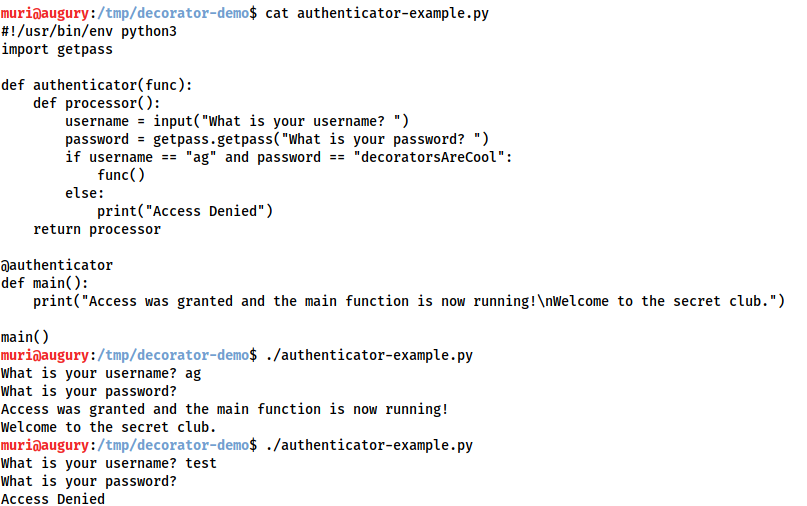
This shows really clearly that the decorator is executed before the function, with the function only being called if and when the decorator wants it to be called.
In reality the decorator would likely not be asking for credentials (it might be using Flask session storage to determine whether the user should have access to the function, for example), but this really nicely demonstrates how decorators can control whether the function is executed or not.
Functions with Arguments
Hopefully by now you have a pretty good idea about how decorators work (if not, please let me know in the comments below and I’ll try to explain it better!). There is still one thing that is unclear though: how the heck are we meant to pass arguments into the decorator without calling the decorated function pre-emptively?
For example, let’s say we have a function (main) which takes a string argument for the user’s name:
def main(name):
print(f"Hello, {name}!")Nice and simple.
What happens if we put this into our authenticator from before though?
#!/usr/bin/env python3
import getpass
def authenticator(func):
def processor():
username = input("What is your username? ")
password = getpass.getpass("What is your password? ")
if username == "ag" and password == "decoratorsAreCool":
func()
else:
print("Access Denied")
return processor
@authenticator
def main(name):
print(f"Hello, {name}!")
main("Muiri")
---
Traceback (most recent call last):
File "/tmp/decorator-demo/./args.py", line 18, in <module>
main("Muiri")
TypeError: processor() takes 0 positional arguments but 1 was givenWe get a big, fat error: that’s what.
Effectively, the argument we gave to main() is being passed into the inner function of the decorator, which doesn’t expect any parameters.
We could rewrite the inner function so that it also takes a single string argument, but then we lose the one big advantage of decorators: the fact that they can be applied to any function.
Fortunately, there is a way to pass all arguments into the function: *args and **kwargs.
These special parameters allow us to capture every argument and keyword argument passed into a function, which means we can pass them straight through to the decorated function:
#!/usr/bin/env python3
import getpass
def authenticator(func):
def processor(*args, **kwargs):
username = input("What is your username? ")
password = getpass.getpass("What is your password? ")
if username == "ag" and password == "decoratorsAreCool":
func(*args, **kwargs)
else:
print("Access Denied")
return processor
@authenticator
def main(name):
print(f"Hello, {name}!")
main("Muiri")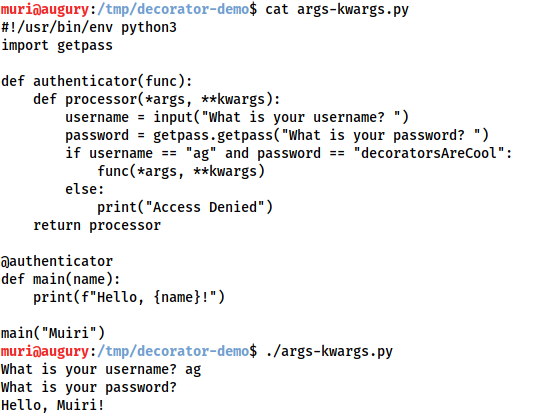
*args, **kwargs demonstrationFunctools: Wraps
What we’ve covered so far is great. It works, and in most instances will work perfectly. Behind the scenes there is still a little problem though — namely that the decorator overwrites the function attributes with its own.
For example, let’s look at a slight variation of our very first example:
#!/usr/bin/env python3
def decorate(function):
def handler():
return function().upper()
return handler
@decorate
def returnMsg():
return "Hello World"
print(returnMsg.__name__)We would expect the name of the returnMsg() function to be returnMsg. What is it actually?
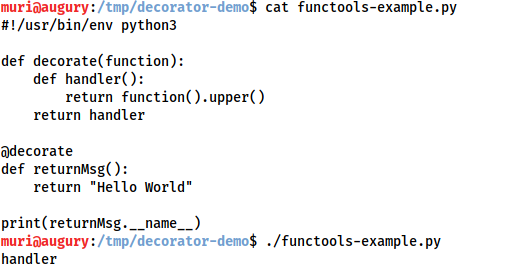
handler. The inner function of the decorator (handler()) overwrote the name of the decorated function, along with the rest of its inbuilt attributes. In most cases this won’t really be an issue, but it’s still a good idea to avoid it!
The solution is a standard module called functools — specifically a function (an inbuilt decorator!) called wraps(). Functools provides function that are designed to help when designing functions which modify other functions (e.g. decorators). wraps() is designed to solve the problem that we just encountered: it ensures that the original attributes remain applied to the decorated function. With wraps() in use, our final program looks like this:
#!/usr/bin/env python3
from functools import wraps
def decorate(function):
@wraps(function)
def handler():
return function().upper()
return handler
@decorate
def returnMsg():
return "Hello World"
print(returnMsg.__name__)Notice the @wraps decorator above the inner function of our custom decorator.
When executed, this program now returns the correct name for the returnMsg() function:
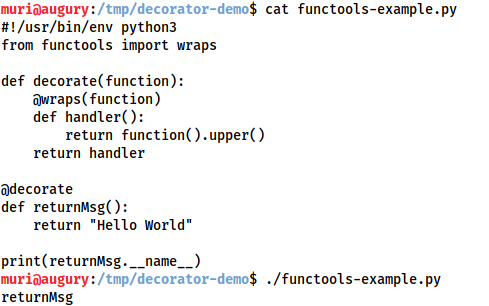
returnMsg functionParameterised Decorators
We have now declared and used simple decorators, but there’s still something missing from our original examples… parameters!
Looking back at our Flask example:
@app.route("/")Note that we have specified a string argument ("/") which tells Flask the URI which we want to tie the function to. So, how the heck does that work?
TL;DR: time to raise the complexity!
There are two important things to understand here:
- The difference between a function declaration and a function call in Python
- The idea of factories in object-oriented programming
Let’s start with point two.
“Factories” are a really important part of object-oriented programming — put simply, a factory is a method which can programmatically create other objects. Take the following example:
#!/usr/bin/env python3
class Fruit():
def __init__(self, y):
self.isYellow = y
class Banana(Fruit):
def __init__(self):
super().__init__(True)
class Strawberry(Fruit):
def __init__(self):
super().__init__(False) # Damn hope it ain't yellow!
def giveFruit(choice):
match choice:
case "strawberry":
return Strawberry()
case "banana":
return Banana()
case _:
return Fruit()
if __name__ == "__main__":
choice = input("Choose a fruit (strawberry or banana): ")
while choice not in ["strawberry", "banana"]:
print("Invalid Choice")
choice = input("Choose a fruit (strawberry or banana): ")
fruit = giveFruit(choice)
print(fruit)
print(fruit.isYellow)Notice that the giveFruit() function returns a different subclass depending on the argument that it was given? This is an example of a Class Factory — a method which returns a different type of object in different situations.
Okay, so how does this apply to decorators?
This is where point one comes into play. Cast your mind back to previous examples, e.g.:
@decorate
def returnMsg():
return "Hello World"Notice that we declared that the function decorator() should decorate the function returnMsg() but we never actually called it ourselves? We used @decorate — not @decorate(); this meant that the Python interpreter associated the decorator function with the returnMsg function (resulting in the former being called around the latter), but the decorate() function was never actually called by itself — only alongside the returnMsg function.
Try executing this updated version of a previous example (note the brackets after @decorate):
#!/usr/bin/env python3
from functools import wraps
def decorate(function):
@wraps(function)
def handler():
return function().upper()
return handler
print("Before decorator")
@decorate()
def returnMsg():
return "Hello World"
print("After decorator")
print(returnMsg.__name__)You should get an error about missing a positional argument, right?
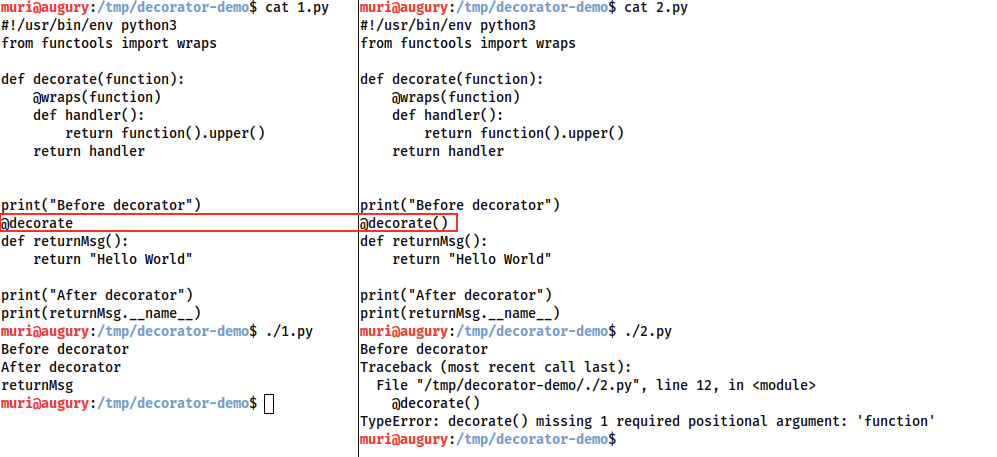
This is because the decorator function was being called as soon as you executed the program, instead of when the returnMsg function was called (or, not at all in the above example) — note that in the version that errors, the “Before decorator” text prints immediately before the error, but the program does not reach the “After decorator” print statement.
Bearing this in mind, how do you think that the aforementioned Flask example works? The answer is by creating a decorator factory!
Take a look at the following example. This may look extra confusing, but don’t worry, we’ll be dissecting it!
!/usr/bin/env python3
import sys
from functools import wraps
def decorate(msg=None):
print("Decorator Factory Called")
def wrapperFunc(function):
print("Decorator Added")
@wraps(function)
def handler():
print(msg)
return function().upper()
return handler
return wrapperFunc
print("Before decorator")
@decorate("Looks like the decorator has been called...")
def returnMsg():
return "Hello World"
print("After decorator")
print(returnMsg())Let’s take a closer look at our new and improved decorator:
# Decorator Factory
def decorate(msg=None):
print("Decorator Factory Called")
# Decorator Function
def wrapperFunc(function):
print("Decorator Added")
# Decorator handler function
@wraps(function)
def handler():
print(msg)
return function().upper()
return handler
return wrapperFuncNotice that we now have three nested functions rather than two.
The outer layer (decorate()) is our decorator factory — this accepts one argument (msg). This function will be called as soon as the program executes.
Inside the factory is our original decorator, renamed to be called wrapperFunc() — this is identical to the decorators that we created earlier on.
As per usual, the decorator creates and returns a function (called handler() in this case) which does some stuff then returns the function being decorated.
The decorator factory returns the decorator.
This may be a little less confusing if we run the script:
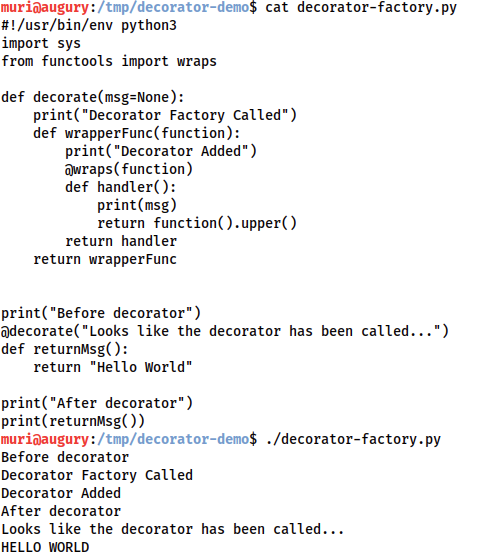
These six printed lines should show the flow of execution quite clearly:
- First the “Before decorator” line is printed. This occurs immediately before the decorator is added.
- Next, the “Decorator Factory Called” line is printed. This indicates that we are now inside the decorator factory.
- The “Decorator Added” line is then printed. This statement is made within the decorator (
wrapperFunc()) and is executed when the interpreter associates the decorator with the function that it is decorating. - Next the “After Decorator” line is printed, indicating that the flow of execution is back at the top level of the script (outside of any function).
- Now things get interesting. The “Looks like the decorator has been called…” text was passed in as the
msgparameter to the factory and is only now being printed — from inside thehandler()function! - Finally, the “HELLO WORLD” text is printed, as expected when the decorated function is called.
Note that the inner functions of the decorator factory can access the arguments passed to the factory by the same scope inheritance that allows decorators to work in the first place!
Putting this all together: the decorator factory was executed as soon as the script was executed and returned a decorator that made use of the arguments passed in. The returned decorator is what was linked to the function.
This is well worth experimenting with!
Note: You must call a decorator factory, even if there are no arguments being passed in. For example: @decorator_factory is invalid; it would have to be @decorator_factory(). This is because the decorator factory isn’t actually a decorator in and of itself, and thus cannot be used to decorate a function. It must be the decorator function returned from the factory that is used to decorate the chosen function.
Conclusion
That concludes our whistle-stop tour of Python decorators. Hopefully they now make sense, if they didn’t before.
If anything is still unclear, please feel free to post it as a comment below. Otherwise I can highly recommend playing around with these for yourself. This is a relatively complex topic, but a very valuable one.